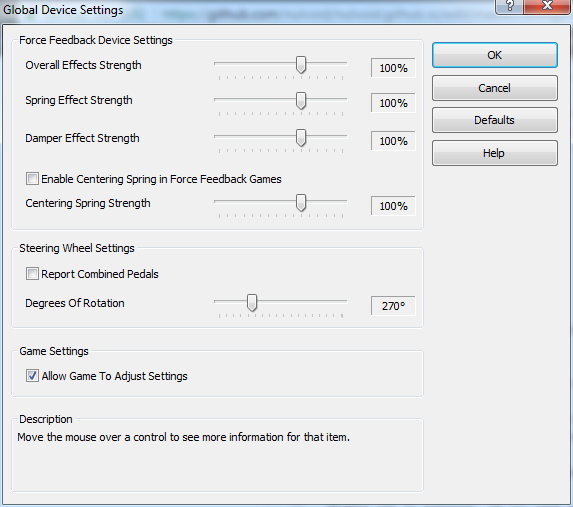Just a note, if you are like me and are racing late models or modifieds exclusively, go to your player.ini file in the players folder, go to [Aerodynamics], and use this:
employRoofFlaps=0
In your app.ini file, go to [Gameplay Options] and use these settings:
sequences=0
In your core.ini file, go to [Memory] and use these settings:
MaxBlockSize=524288
minPhsyMemWontUse=0
NumEmptyPools=3
PoolSize=524288
ShowMemStats=0
In your rend_dxg.ini or rend_ogl.ini file, use these settings:
AnisotropicLevel=0
TextureSetSize=-1
vSyncMode=0
In your graphics configuration panel, change the 3D settings for NR2003 (NR2003 only) and use these settings, if applicable (Use better values if you can):
Anisotropic filtering: 16x
Antialiasing - FXAA: Off
Antialiasing - Gamma correction: On
Antialiasing - Mode: Override any application setting
Antialiasing - Setting: 8x
Antialiasing - Transparency: 8x (supersample)
Maximum pre-rendered frames: 3
Multi-Frame Sampled AA (MFAA): Off
Shader Cache: On
Texture filtering - Anistropic: Off
Texture filtering - Negative LOD bias: Clamp
Texture filtering - Trilinear optimization: Off
Triple buffering: On
Verticle sync: Off
In your app.ini file, go to [Sounds], and use these settings:
backfireFocusOnly=0
backfireMaxVolume=0.980000
backfireMin=0.001000
backfireMinVolume=0.880000
backfirePreemptRatio=9.800000
enableReverb=1
focusCarSoundPriority=2.000000
This one is optional, if you want more loud backfires when off-throttle, use those audio settings.
These settings are used with a Logitech G27, they may not apply to all wheels.